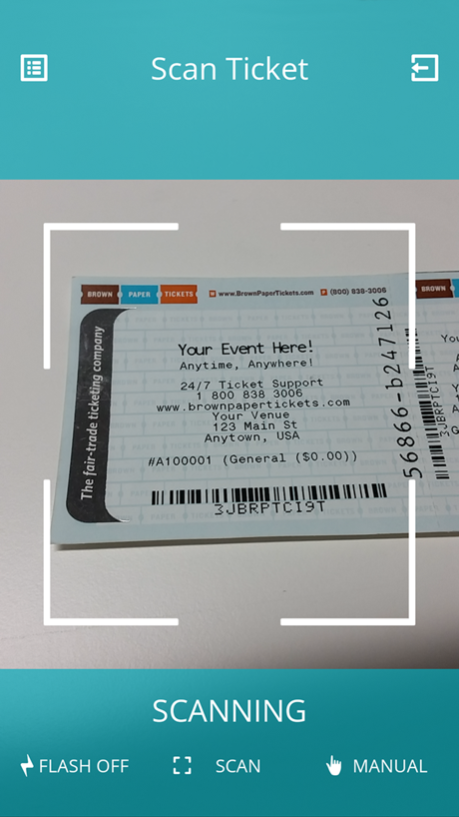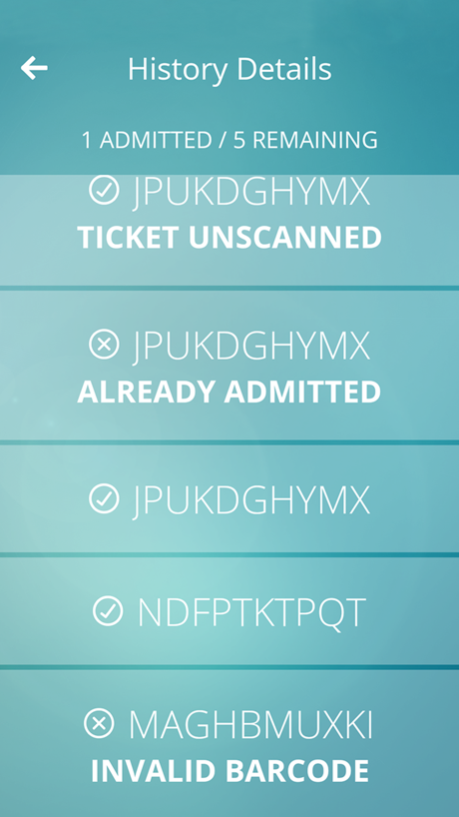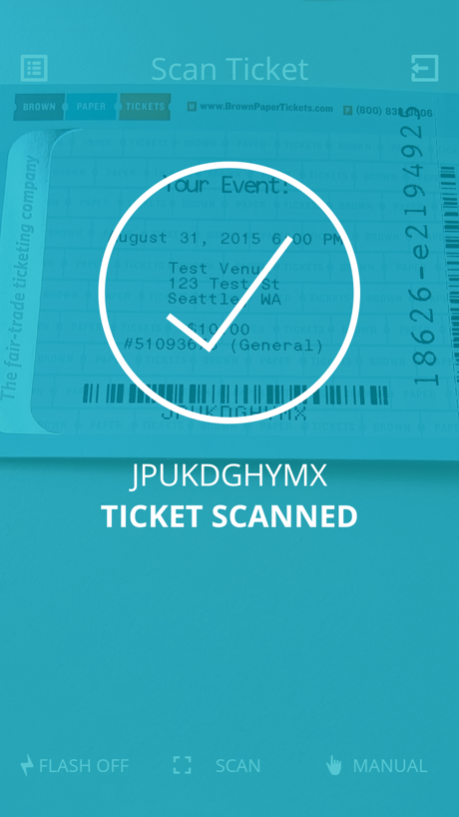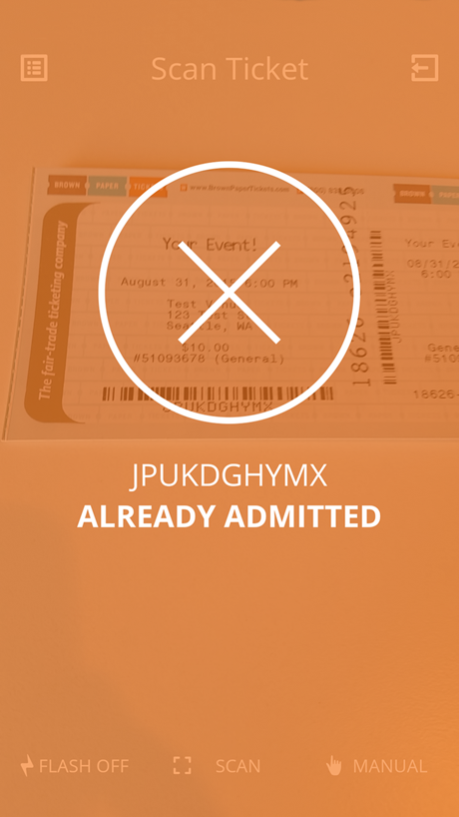Brown Paper Tickets Scanner 2.0.1
Free Version
Publisher Description
Freshly enhanced with a new look and faster performance, Brown Paper Tickets Scanner lets event organizers easily scan barcodes and check in guests from mobile devices.
Streamline your event entry process. Say so long to box office madness. Keep vital event details, such as tickets admitted and tickets remaining at your fingertips. Track who’s coming and going — unscan tickets if guests exit and rescan when they waltz back in.
Note: Designed to use with Brown Paper Tickets box office tools. Be sure to activate barcodes for mobile scanning for your event before using the app.
Features include:
• Manually enter barcode information
• Un-scan tickets to manage guests exiting and re-entering the event
• Use camera flash to scan tickets in the dark
• View guests admitted/tickets remaining at a tap
• Intuitive and elegant design
Brown Paper Tickets is a Not-Just-for-Profit registration and ticketing company. Live events. Social impact. Every ticket purchased gives back — 5% of our profits go to charity. Employees receive a week’s pay to volunteer and our expert Doer Corps improves arts, music, media, maker and sports industries with zero strings attached. We serve thousands of event organizers and millions of attendees. Gatherings of all sizes, locales and genres. And our customer support crew is ready to assist you 24/7 in English, Spanish, French.
Dec 6, 2018
Version 2.0.1
• This version fixes a crash when trying to access the camera
About Brown Paper Tickets Scanner
Brown Paper Tickets Scanner is a free app for iOS published in the System Maintenance list of apps, part of System Utilities.
The company that develops Brown Paper Tickets Scanner is Brown Paper Tickets. The latest version released by its developer is 2.0.1.
To install Brown Paper Tickets Scanner on your iOS device, just click the green Continue To App button above to start the installation process. The app is listed on our website since 2018-12-06 and was downloaded 17 times. We have already checked if the download link is safe, however for your own protection we recommend that you scan the downloaded app with your antivirus. Your antivirus may detect the Brown Paper Tickets Scanner as malware if the download link is broken.
How to install Brown Paper Tickets Scanner on your iOS device:
- Click on the Continue To App button on our website. This will redirect you to the App Store.
- Once the Brown Paper Tickets Scanner is shown in the iTunes listing of your iOS device, you can start its download and installation. Tap on the GET button to the right of the app to start downloading it.
- If you are not logged-in the iOS appstore app, you'll be prompted for your your Apple ID and/or password.
- After Brown Paper Tickets Scanner is downloaded, you'll see an INSTALL button to the right. Tap on it to start the actual installation of the iOS app.
- Once installation is finished you can tap on the OPEN button to start it. Its icon will also be added to your device home screen.